將 windows 8.1 * 連接到Intel®®widi
| 通知 | Intel 不再為此產品提供電子郵件、聊天或電話支援。請訪問Intel®®widi 的產品停產通知。 |
使用 windows 8.1 * 連接到無線顯示器:
- 使用Intel®®widi 應用程式進行連接
- 打開Intel widi 應用程式。
- 選擇連接.
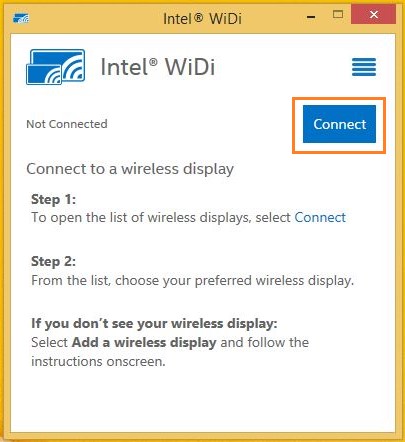
- 此選擇打開 "魅力欄", 並顯示已知無線顯示接收器的清單
- 選擇無線顯示幕。如果看不到您的顯示器, 請選擇添加無線顯示.
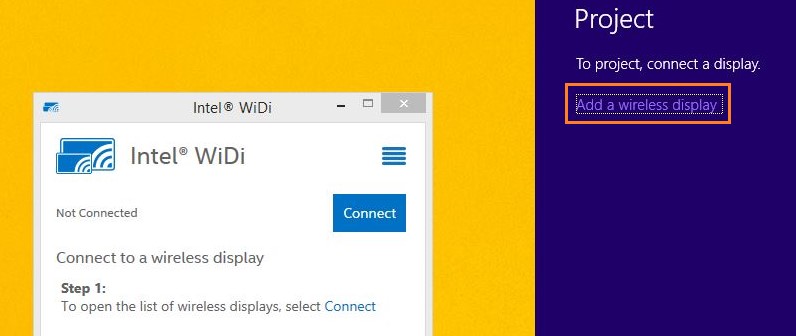
- 如果您是第一次連接到顯示器, 系統可能會提示您輸入 wps pin。pin 顯示在無線顯示幕上。
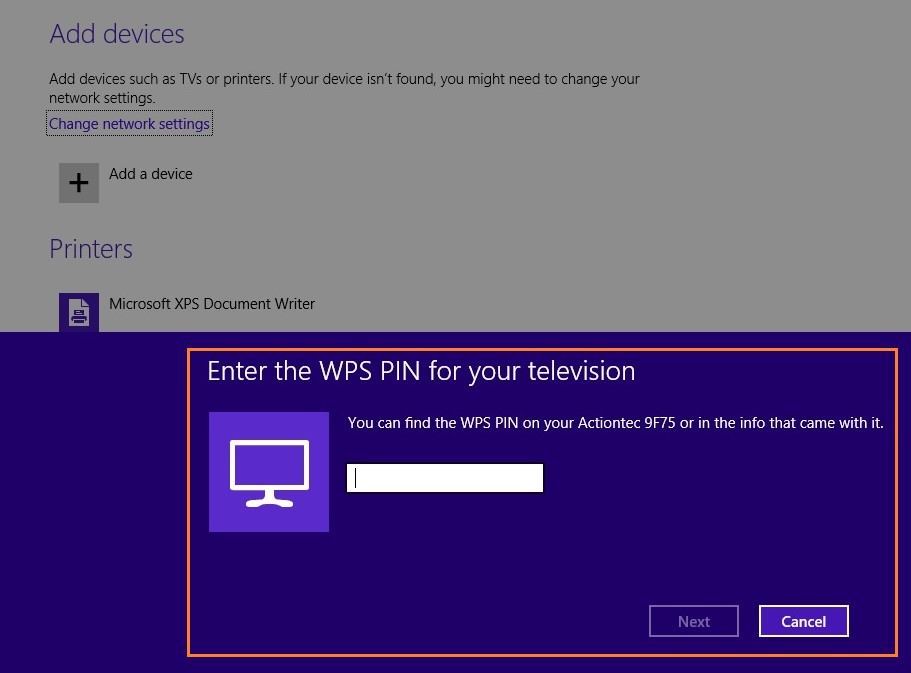
- 點擊重複或擴展在Intel widi 應用程式。
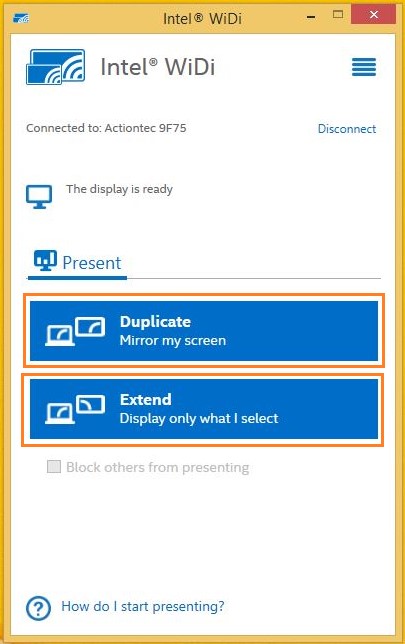
現在, 您應該已連接到無線顯示器。