說明在視頻上找到的量化範圍選項Intel® Graphics Control Panel預期的行為,Intel® Graphics Command Center視視視頻連線類型。
Intel® Graphics Command Center或 Intel® Graphics Control Panel未顯示設定 量化範圍。
這是預期的行為。使用最新的驅動程式(xx.xx.100.xxxx及更新版本),只有電腦的視訊輸出為原生 HDMI ,才能看到量化範圍選項。使用 DisplayPort (DP) 視訊輸出或介面卡(例如 DP 到 HDMI 或 USB Type-C 至 HDMI)會導致選項消失。
如果您無法解決這個問題,請嘗試:
- 正在啟用 YCbCr 模式。
- 啟用完整輸入範圍:
Intel® Graphics Command Center
- 開啟Intel® Graphics Command Center。
- 按一下影片。
- 在輸入範圍下, 選取 完整範圍。
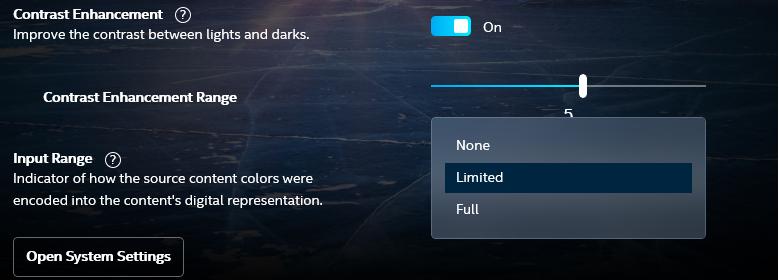
圖 1:輸入範圍 選項位於 Intel® Graphics Command Center。
Intel® Graphics Control Panel
- 開啟 Intel® Graphics Control Panel。
- 按一下影片。
- 按一下色彩增強。
- 在輸入範圍下,按一下使用驅動程式設定。
- 選取 完整範圍。
- 按一下申請。
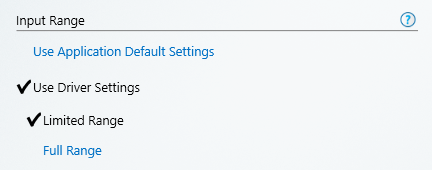
圖 2.在資料中 找到的輸入範圍Intel® Graphics Control Panel。