如何使用Intel® Virtual RAID on CPU (Intel® VROC) 或Intel® 快速儲存技術企業 (Intel® RSTe) 驗證現有 RAID 磁片區的資料與修復不一致性 (Intel® RSTe)
您可以驗證現有 RAID 磁片區的資料(RAID 0 不提供容錯的 RAID 0 除外),以識別和修復不一致之處,以保持寶貴的資料以及整體儲存系統的健康。
- 啟動Intel® Virtual RAID on CPU (Intel® VROC) (或 Intel® 快速儲存技術企業版 (Intel® RSTe) 軟體。
- 選取目標磁片區。
- 在 磁片區內容窗格中,選取 驗證。
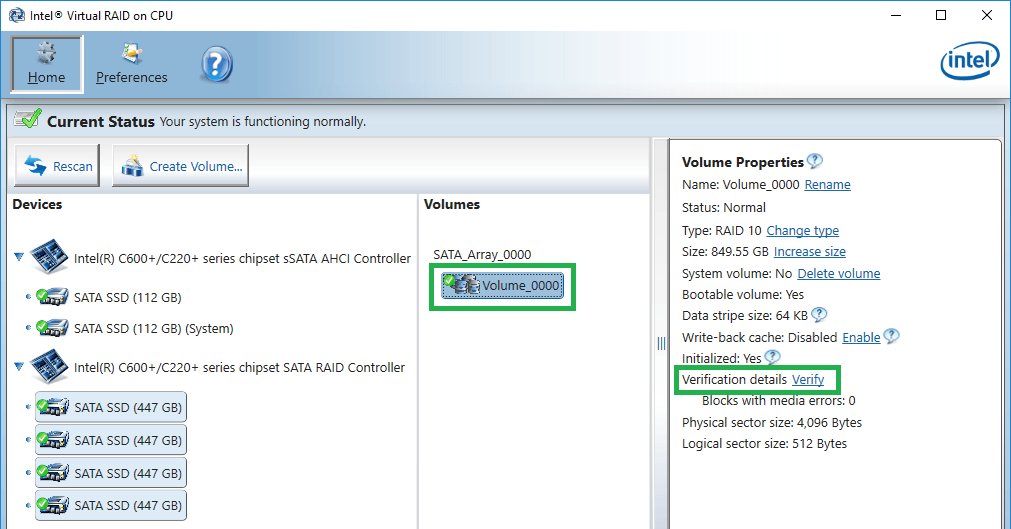
- 如果您想要自動修復的錯誤,請選取 驗證以開始。
.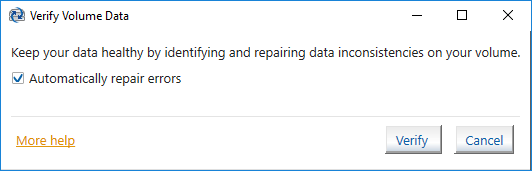
| 注意 | 除非磁片區已先初始化,否則您無法確認磁片區上的資料。 |